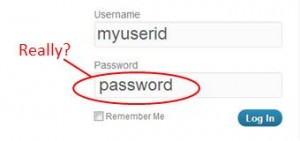 In today’s world of online banking, online shopping, online social media, and online banking, chances are you have lots of online accounts. And chances are that you use the same username and password a lot. That’s a really bad practice.
In today’s world of online banking, online shopping, online social media, and online banking, chances are you have lots of online accounts. And chances are that you use the same username and password a lot. That’s a really bad practice.
SplashData‘s annual list of the worst online passwords indicates that more people use the word “password” for their password than any other word or phrase. That makes “password” the absolute worst string of characters you can chose to protect your online accounts.
Here’s the top 10 list:
- password
- 123456
- 12345678
- abc123
- qwerty
- monkey
- letmein
- dragon
- 111111
- baseball
Seriously folks? Apparently, we care very little about protecting our accounts that have sensitive information, including credit card numbers and bank account numbers.
As 2020 New Year’s resolutions, we invite you to (1) reset all your passwords and (2) use strong passwords and different passwords for every website.
Here are some tips:
- Never use a word or combination of words that can be found in a dictionary.
- Never use your mother’s maiden name, the name of your pet, the name of your spouse, or any other easily-guessed words.
- Never use the same password for your bank account that you use anywhere else.
- Use strong passwords—8 or more characters with mixed uppercase and lowercase and at least one number or special character (like #@~}[`^|).
- Use different username and password combinations on different websites.
Having trouble remembering all those different passwords? Try using a password manager program that organizes and protects passwords and can automatically log you into websites. We use LastPass. An alternative is to come up with a personal system that uses the same base password, but adds different prefixes or suffixes to the password and/or username for different sites. Others like to use abbreviated scripture references.
Continue reading at the original source →



