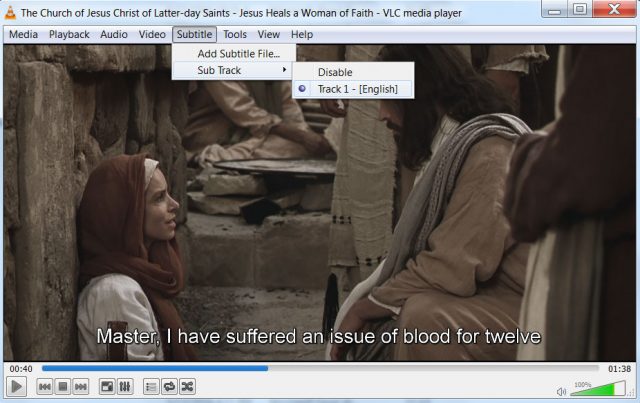
There are thousands of videos in the Church’s Gospel Media library (videos.ChurchofJesusChrist.org) available to stream and download. Most of these videos have captioning available while streaming, so you can see the text being spoken as you watch. You can also access those captions when you download and play the video on a personal computer.
To view captions in videos that you have downloaded, you need to download and install the video player VLC. (This is because neither Windows Media Player nor QuickTime support captions.) VLC is available for Windows, Mac OS, Linux, Android, and iOS.
Once VLC is installed, open your downloaded video and navigate to Subtitles, then Subtitle Track, and then Track 1 (English). The captions will begin playing with the video.
- See “How to Show Videos without an Internet Connection” for more information on downloading and playing videos from the Gospel Media library.
- If you have feedback about video downloads or would like to request captions for a Church video, submit feedback.
Continue reading at the original source →



