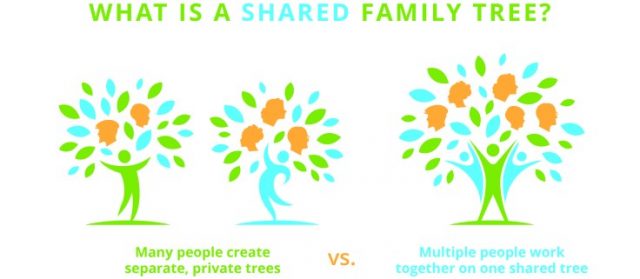
The free FamilySearch website is home to the world’s largest online family tree. Known as the FamilySearch Family Tree, this shared family tree is home to information about more than 1.2 billion ancestors, which has been contributed by millions of descendants.
What’s a “Shared Family Tree”?
FamilySearch’s unified family tree differs from the tree-building experience at most other websites. Instead of concentrating efforts on privately constructing their own individual trees, FamilySearch tree builders cooperate to build a single, shared tree that helps you and others discover more about ancestors and other family members.
One Profile for Every Deceased Person
The FamilySearch shared tree strives to have just one public profile for every deceased person who has ever lived. Descendants contribute what they know about a person to a single, shared profile, rather than scattering their knowledge across multiple profiles on several trees, some of which may have privacy barriers.
On the FamilySearch Family Tree, personal account information and any details about living persons are kept private. Only deceased persons have public profiles.
Why Use the FamilySearch Shared Tree?
The FamilySearch Family Tree can help you more easily connect to your family and build your family history. Here are five ways it might help you.
- Discover New Information. A shared family tree can help you discover new information about your ancestors and even find relatives you weren’t aware of. Each piece of information someone adds—a document, a photo, a memory, a burial location—may shed light on an ancestor’s identity or life experiences.
- Build Your Tree with Ease. It can be tedious work to fill out each ancestor’s profile for your family tree on your own. When you connect to the FamilySearch shared tree, some of your ancestors may have an abundance of information already in their profile. Even if you are the first to add a specific ancestor to the shared tree, FamilySearch can show you possible records for that ancestor, and other family members can help you by filling in what they know.
- Get a More Complete Picture. The overall result of a well-sourced shared tree can be much more complete and accurate than individual trees. Although information entered by users may at times differ from what you know about your ancestor, the FamilySearch Family Tree enables all descendants to share information that others might not know and add sources to confirm correct information.
- Connect with Other Descendants. Working together on a global tree also helps descendants connect with each other. You may find a relative who has visited the same graves, asked the same questions about—and even learned to love or admire—the same ancestors.
- Work on Your Family History for Free. When you sign in on a free FamilySearch account and connect yourself to the shared family tree, you’ll be able to see all your connected ancestors in a personal tree view. This online family tree lets you add life events to your ancestors’ profiles; look at a map of where they may have travelled; view and add photos, memories, and records; and much more.

To make discoveries using the FamilySearch Family Tree, sign in to FamilySearch.org or the Family Tree mobile app for iOS or Android.
To learn how to find ancestors that may already be in the shared tree, connect to living family members using FamilySearch and more, explore the links below!
- Connect to the Shared Tree
- How to Contact Other Users
- Add Living Family Members
- Find Relatives in the Shared Tree
- All about the FamilySearch Family Tree
The information above is adapted from the article “The World’s Largest Shared Family Tree.”
The post The World’s Largest Shared Family Tree first appeared on LDS365: Resources from the Church & Latter-day Saints worldwide.Continue reading at the original source →



