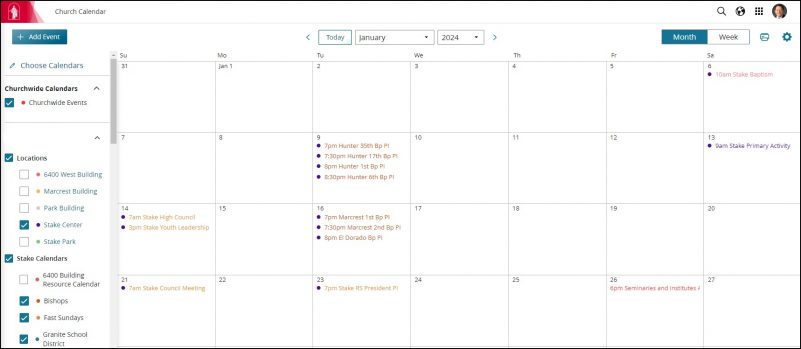
The Church’s tool to manage ward and stake calendars was overhauled in November 2022. Some features have been updated and improved over the past year.
To access your ward and stake calendar, go to ChurchofJesusChrist.org and click Tools in the upper right corner of the page, then select Calendar.
The Church provides the following help files:
- Getting Started
- Frequently Asked Questions
- Using the Calendar
- Building Schedulers
- Calendar Editors
- Ward Calendar Administrators
- Stake Calendar Administrators
- Managing Locations and Rooms
- Naming Guidelines
Events in your Church calendar can be synced with your Google, Microsoft Outlook, or Apple Calendar. When in the Church calendar, click the settings gear icon in the upper right corner of the page, then select Sync.
The post How to Use the Church Calendar first appeared on LDS365: Resources from the Church & Latter-day Saints worldwide.
Continue reading at the original source →



