
An upgrade to the Gospel Library app includes an enhancement for listening in your car using iOS CarPlay or Android Auto, plus a new standard audio player.
- Connect hands-free. You can connect your mobile device via iOS CarPlay and Android Auto to access content on the Gospel Library app hands-free.
- Standard audio player. A new design makes it easy to access new features, such as a new mini player and an expanded audio player. After you launch audio content, the mini player appears as a bar at the bottom of the screen after launching audio content. It now allows you to navigate to other content while the audio plays in the background. The expanded player opens when you click on the mini player. New actions are available such as sleep timer, shuffle and repeat. Playback speed is also more prominently located.
- New voice options. Now you can select the type of audio you want for each kind of content. For example, for scriptures, you can select whether you want to listen to a male or female voice. From the three dots in the right corner of the audio player, select Audio Type, then select your preferred voice. Select Text-to-Speech Voice to see a list of additional possible voices for your device. For example, iOS has English voices with different accents from Australia, India, United Kingdom, South Africa and more. Similar options are available for accents in other languages.
- Listening to music. Select Preferred Audio Type to choose from different options, which may include accompaniment, instrumental, or choir, children, youth, or family vocals.
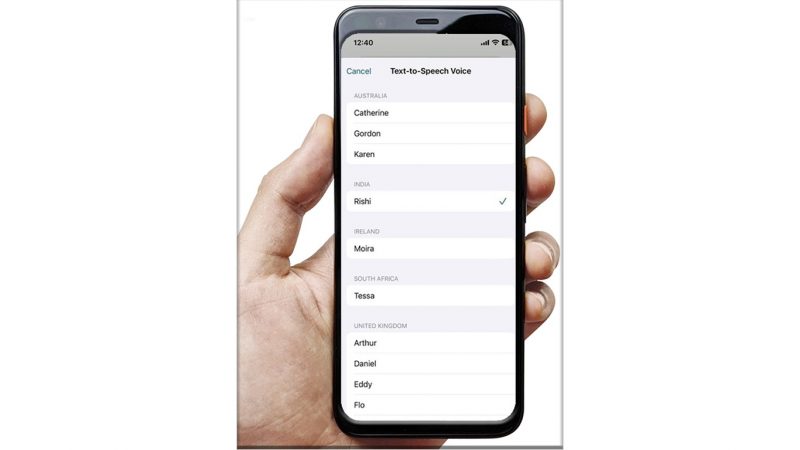
The post New Audio Options in Gospel Library App first appeared on LDS365: Resources from the Church & Latter-day Saints worldwide.
Continue reading at the original source →



