
With the latest release of the Gospel Library app (version 7.5), you can now create and share playlists.
It playlist feature is the final unique music feature integrated from the Sacred Music app, which The Church of Jesus Christ of Latter-day Saints is retiring in January 2026. If you already have playlists in the Sacred Music app, your lists will automatically sync to your Gospel Library app when you log in to your Church Account.
How to Create a Playlist
To create a playlist, locate the new Playlists card on the Home screen of the Gospel Library app, click Add Playlist, then follow the prompts to title the playlist and add music to it. See the image below on the left.
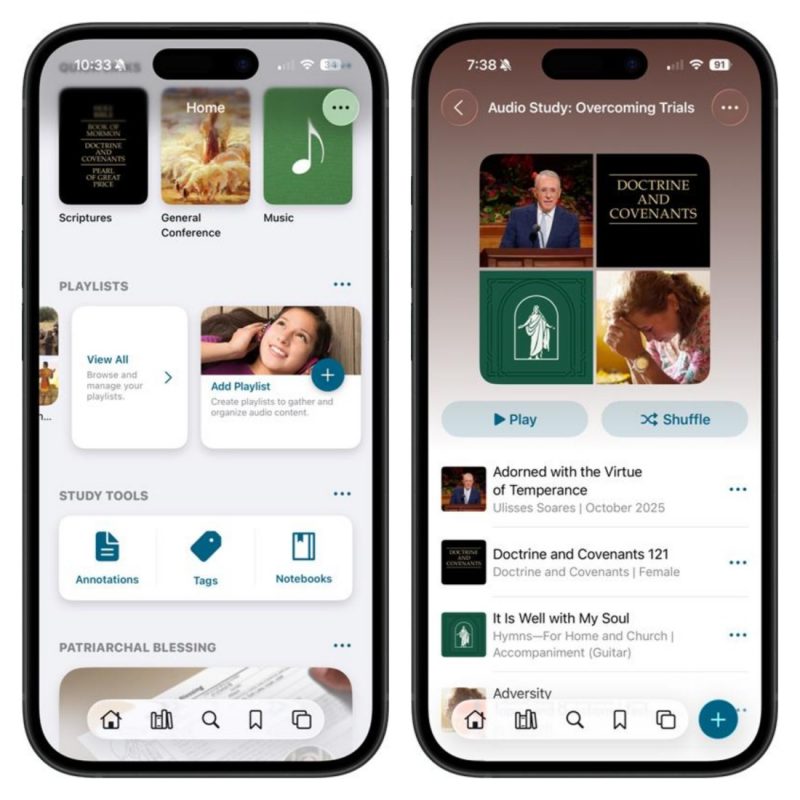
Although the playlist feature is optimized for music, you can also add other items to a playlist, such as conference talks, Come, Follow Me lessons, scripture chapters, and Liahona articles. The image above on the right shows an example playlist with various resources.
Watch a short video on how to set up a play list:
How to Share Playlists
You can share your playlists with others through several methods, including text and email. To share a playlist, click on a playlist, press the three-dot menu button in the upper-right corner, and tap Share. When someone receives a shared playlist, it will appear in the Playlist section of their Gospel Library app.
Here are some examples of how you may want to share playlists:
- Primary leaders can share playlists with parents that include the songs children will be learning that year.
- Event organizers can share playlists for camps, conferences, or special events.
- Choir directors can share playlists with choir members that include recordings of songs for future performances.
- Missionaries can create playlists of instrumental music to listen to during scripture study.
- Youth can create playlists of their favorite songs from FSY.
- Members can select a topic for personal study and use a playlist of various resources they want to review.
- For lesson preparation, teachers can create playlists of resources they plan to study and possibly use during future lessons.
- Topical Study: For audiobook lovers—combine talks, scriptures, and music on a gospel theme for study during your commute or while getting ready.
- Youth Camps: Introduce next summer’s camp theme with a curated playlist of talks and music that help youth internalize the message.
- Missionary Language Practice: Create a bilingual playlist by alternating content in your native language and your mission language.
- Personal Worship: Build a scripture study soundtrack with acoustic versions of new hymns. Set a sleep timer to keep your study on track. The music will turn off when your desired time is up.
The following are links to a Singing Time 2026 playlist of Primary songs children will be learning next year and a Christmas Favorites playlist. Each shared playlist is available in English, Spanish, Portuguese, and French. Tap on the links below to view the playlists. Tap the check mark in the upper-right corner to save it to your account.
- Singing Time 2026: English, Spanish, Portuguese, French
- Christmas Favorites: English, Spanish, Portuguese, French
The post How To Create Playlists in Gospel Library App first appeared on LDS365: Resources from the Church & Latter-day Saints worldwide.
Continue reading at the original source →



