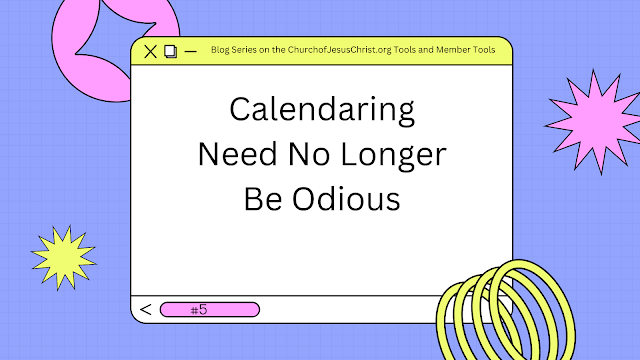
Prior: Part 4: History of the System - Why are We Here?
Review how the calendar functions at this link. Remember, the guidelines for how the tools work are on the Help Center site. Hopefully, you did this yesterday and got an overview of things. If not, do it now.
Go to the calendar and just look at it. Start on the left pane. Look for the following:
Go to the calendar and just look at it. Start on the left pane. Look for the following:
Churchwide Calendars
- Churchwide Events
Your Stake
- See Events by Location (Referred to as either the Building Calendar or the Location Calendar)
- Stake Calendars
- (Your Unit’s Calendars)
You need to understand these basic groupings of calendars if you are going to understand the Church’s calendaring system at all. Here’s the rundown:
Churchwide Calendars
The Church controls this calendar and it lists the major events relevant to the General Membership of the Church. For 2022 this included:
Churchwide Calendars
The Church controls this calendar and it lists the major events relevant to the General Membership of the Church. For 2022 this included:
- General Conference
- First Presidency Christmas Devotional
- Young Adult Area Devotionals
- Worldwide Devotionals for Young Adults
- Friend to Friend events
- RootsTech Family History Conference, and
- Special events like the Tabernacle Choir and Orchestra Easter Broadcast, Teaching in the Savior’s Way Broadcast, Pioneer Day Commemoration Concert, etc.
Churchwide events should not be put on stake or local calendars by stake or local leaders. The Church takes care of this itself.
Your Stake
Location Calendars/Building Calendars
Note: Currently, Location Calendars/Building Calendars CANNOT be viewed on Member Tools, only on ChurchofJesusChrist.org Tools.
These are extraordinarily important calendars. Misunderstanding of them and misuse of them is driving most of the problems with both the stake and ward/branch calendar systems.
These calendars should be a comprehensive collection of everything that is going on in a particular building. Since my building currently houses three wards, the building calendar looks extremely busy, and it is.
However, some events should ONLY be on the location/building calendar and NOT on any of the stake or ward/branch calendars. The Church is quite explicit about this. Family events like weddings, private parties, official building cleaning, mission interviews and so forth are NOT stake or ward/branch events and should not be on these calendars.
They are strictly building events. They are being held at the building and need to be scheduled in the building, but they are NOT events relevant to the general membership and should not be cluttering up the stake or ward/branch calendars.
Any event that is being held in the building by the stake or any ward or branch will be visible on the location/building calendar. Private events should only appear on the location/building calendars and nowhere else.
Stake Calendar
Things have changed over the years and the Church now recommends that the Stake only needs one general stake calendar. This makes sense to me. There just aren’t that many stake events. Every organization doesn’t need its own calendar.
An argument can be made for a stake meetings calendar and maybe a secular events calendar. More on that later.
Your Unit’s Calendars
This is the real meat of the Church’s calendar system. This is where all the action is and this is where you are going to get most of your information as a member.
Colors and the Seeing Eye
You get to personalize your calendars. You can alter what you see and how you see it. For example, look at the color square right before the calendar name. Click on it. You can control what color those calendar items are in your view.
You also get to determine what calendars are included in the list of calendars and whether or not you currently want to view them. You can do this two ways:
- Choose Calendars to Display
- Choose Whether to View a Particular Calendar
If you have a leadership calling, there might be some Private Calendars available to you that you were previously unaware of.
Members see only the standard list of calendars.
If you want a particular calendar to display in your list move the bar to “In List”. You can also choose to receive e-mail reminders for a particular calendar, but more on that later.
Once you have determined what your list of calendars will include go back to the main calendar page. Look for the “seeing eye” icon after the name of the calendar.
If you want a particular calendar to display in your list move the bar to “In List”. You can also choose to receive e-mail reminders for a particular calendar, but more on that later.
Once you have determined what your list of calendars will include go back to the main calendar page. Look for the “seeing eye” icon after the name of the calendar.
If the seeing eye is dark you can see the calendar. To hide it, click on the seeing eye and the events on the calendar will disappear. Click on it again and the items will appear again.
Next: Part 6: Multiple Calendars Need Not Lead to Multiple Headaches
- Using the “Choose Calendars” function, determine what you want your list of calendars to look like
- Using the “Colors” function, select a color scheme for your calendars that makes sense for you. For example, you may want to have stake events all the same color.
- Using the “Seeing Eye” icon, hide and click to review what events get put on various calendars. This will give you a sense of who is using the calendar system and who isn't.
Continue reading at the original source →



