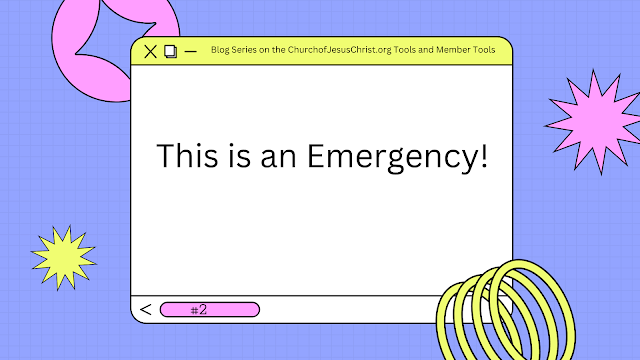Prior: Part 1: Information Haves and Have Nots
The prior post addressed the dichotomy of information haves and information have nots. This post will establish why it is an emergency, and it is. There are primarily two reasons, both very recent:
Other factors are also at play. Local leaders do not want to print bulletins. Paper and toner are expensive. Why spend a bunch on paper when digital tools can deliver the needed information cheaply and effectively? Answer, because forces are interfering with the digital tools delivering the information effectively or even at all.
I believe the digital tools are the answer to the present dilemma, but not in the way they are being used by all units.
- The Church has asked us to eliminate, or at most significantly reduce, announcements over the podium.
- The Church is facing a current crisis where email providers will not deliver Church emails to members. In short, the Church has been labeled a spammer. More on this later.
Other factors are also at play. Local leaders do not want to print bulletins. Paper and toner are expensive. Why spend a bunch on paper when digital tools can deliver the needed information cheaply and effectively? Answer, because forces are interfering with the digital tools delivering the information effectively or even at all.
I believe the digital tools are the answer to the present dilemma, but not in the way they are being used by all units.
I am saying all units because I have NEVER seen these tools used in the way the Church intends for them to be used and I have lived in many units during the digital age.
What is more, I have quizzed friends and family and viewed the tools in their homes to see how their local units are using them and the same problems are everywhere.
These problems can be fixed and all it really takes is … drumroll … reading and following the Church’s guidelines and instructions.
They are located under “Calendar” on the Church’s “Help Center.” I invite you to read them yourselves as well as follow this series of blog postings because I am going to cover implementation as well as best practices. The Church’s instructions focus mostly on the mechanical use of the tools.
I have ideas on how they can be used the best. Read the instructions. Read the blog postings and decide for yourselves.
Next: Part 3: Yeah, I Use Them, But What Are They?
Assignment for Leaders: Get familiar with the Help Center and at least scroll through what is covered under “Calendar” even if you do not read it in its entirety, yet.
Assignment for Members: Visit the Help Center and see what is there. Determine if there is something there that applies to the calling you currently have. Scroll through what is covered under “Calendar” even if you do not read it in its entirety, yet.
Assignment for Leaders: Get familiar with the Help Center and at least scroll through what is covered under “Calendar” even if you do not read it in its entirety, yet.
Assignment for Members: Visit the Help Center and see what is there. Determine if there is something there that applies to the calling you currently have. Scroll through what is covered under “Calendar” even if you do not read it in its entirety, yet.
Continue reading at the original source →